How To Place Different Trade Entry Types Using MetaTrader Platform
 In today’s lesson we are going to learn about different trade entry order types and how to set up the perfect trade using the MetaTrader trading platform, the most popular trading platform in the industry.
In today’s lesson we are going to learn about different trade entry order types and how to set up the perfect trade using the MetaTrader trading platform, the most popular trading platform in the industry.
If you are a beginning trader or even if you’re just new to the MetaTrader platform, you will find this tutorial very useful. More experienced traders may also find this lesson useful as a refresher on the ins and outs of setting up a trade in MetaTrader.
Note: If You Don’t Already Have MetaTrader, You Can Download The MetaTrader Trading Platform Here (FREE).
MetaTrader order types and long versus short
There are two main categories of order types in MetaTrader, they are: Market Execution and Pending Orders.
A ‘Market Execution’ order means your order is executed at the next available market price, so as soon as you place the order it is filled at whatever the price is at that time of the fill. Market execution orders only include market or ‘at market’ orders.
A ‘Pending Order’ means that you place an order in the market that will be filled at a later time, after price moves up or down to the price level you’ve set the order at. Pending orders include limit orders and stop orders. Stop orders can be an ‘on-stop entry’ order or a stop loss order. Limit orders can be a limit entry order or a limit profit target order, in MetaTrader the profit target order is labelled ‘Take Profit’, as we will see later.
Note: For pending orders you will notice you can check the ‘expiry’ box to have the pending order expire after a certain amount of time if it doesn’t get filled by whenever you expect it should have. If you leave it unchecked, its default state, the order will remain pending until you cancel it. Keep that in mind.
Long – If you’re trading long or looking to ‘get long’, it means you are expecting the market to move higher and so you are a ‘bull’ or ‘bullish’ on that market.
Short – If you’re trading short or looking to ‘get short’, it means you are expecting the market to move lower and so you are a ‘bear’ or ‘bearish’ on that market.
Let’s move on to discuss how to place these various order types and set up trades using the MetaTrader platform…
How to place a market order in MetaTrader
Let’s assume we are looking at a chart and we want to enter at market price, meaning we want to enter the market right now or as soon as possible at the next available market price.
In the case of the AUDUSD chart below, we are looking to buy at the current market price if we believe price is going higher.

In order to execute the buy market order, we would go to our MetaTrader platform and click on the ‘New Order’ button at the top toward the left hand side. Once the order entry window pops up we simply make sure the order ‘Type’ is set to ‘Market Execution’, then we select ‘Buy by Market’ in this example. If we were looking to sell on a market order we would of course click ‘Sell by Market’ instead.
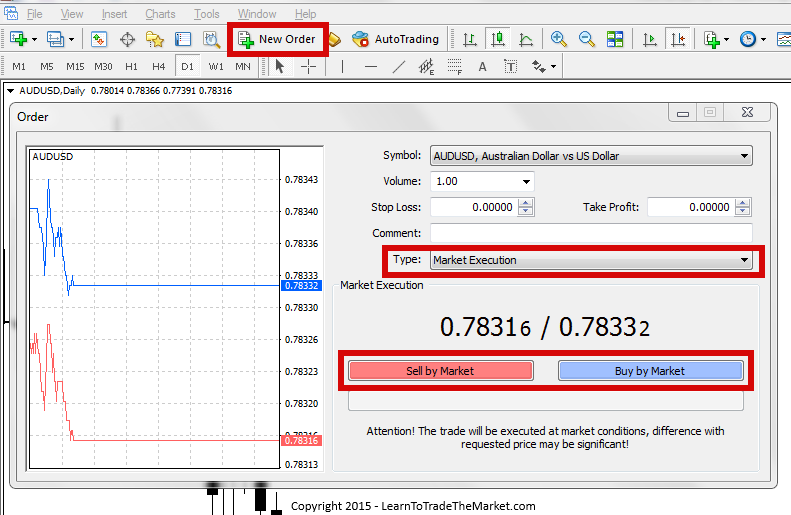
Note: You will also need to adjust the Volume of the trade before you click the Buy or Sell button. That means the number of lots you are trading. For more information on how to determine this, see my article on position sizing and money management.
Note: The price you get filled at with a market order may not be the price you request. Meaning, market conditions can change quickly from when you place the order to when it’s filled. For this reason, market orders are a bit riskier than on-stop or limit entry orders.
How to place a stop order in MetaTrader
Let’s assume we are analysing a market and we decide we want to enter with an ‘on stop’ order. That means we want to enter the market on a stop entry as price moves up into or down into our desired price.
If you’re entering the market on a buy stop entry order, you expect price to move higher but you need to place the buy stop above the current market price. If you expect the market to move lower you need to place a sell stop entry below the current market price. If price continues in the direction you expect, it will move into your stop entry order and fill it.
You also need to make the stop entry order greater than the current bid ask spread of the market you are trading, it cannot be within it. Stop entry and limit prices you select need to obviously be outside the current price spread, so if the price of EURUSD is 1.1240/22, it needs to be outside that price, most mt4 platforms usually have a minimum of 20 pips distances from the current price. Remember you usually won’t be able to enter and order if the market is closed.
In the chart example below, if we want to get long the AUDUSD on a stop entry because we think it’s going higher, we need to place the stop order entry above the current market price in the MetaTrader terminal…

In order to execute the buy stop order, we would go to our MetaTrader terminal and click on the ‘New Order’ button at the top toward the left hand side. Once the order entry window pops up we simply make sure the order ‘Type’ is set to ‘Pending Order’, then we select ‘Buy Stop’ and set the price we want to enter at…remember it must be above the current market price and outside the spread. If we were looking to sell on a stop order we would of course click ‘Sell Stop’ instead and place the sell stop order below the current market price and outside the spread.
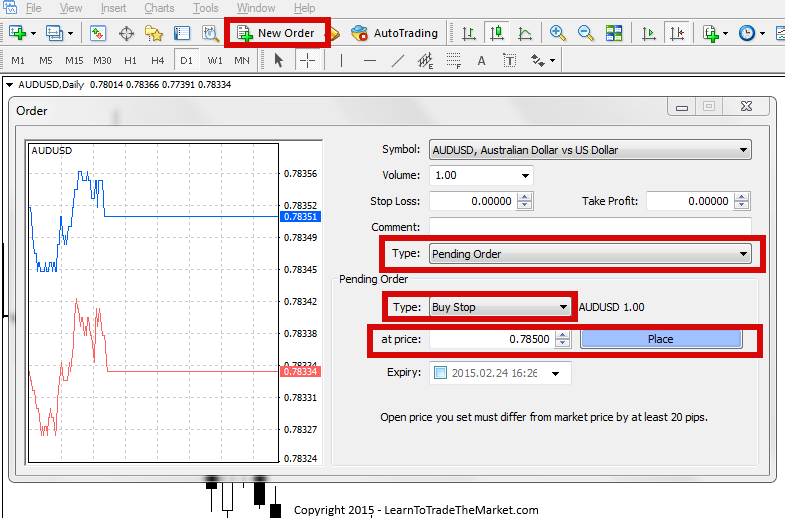
How to place a limit order in MetaTrader
A limit entry order is used when you want to plan a retracement entry into a market. Let me explain, let’s say you want to sell a market at resistance because the overall trend is down and you want to join that downtrend on temporary strength (a pullback to resistance). You could decide to place a limit order in your MetaTrader platform at the resistance you want to sell at, assuming price is below that level currently, then when (if) price does rotate higher into the level, your limit sell order would get filled for a short.
Let’s take a look at a chart example: In the chart below we would have anticipated another move lower if price got back up to the key resistance level and event area at 0.8400. In anticipation of this, we could have placed a Pending Order as a Sell Limit in MetaTrader. Then, if price moved up to that level we would be filled short…
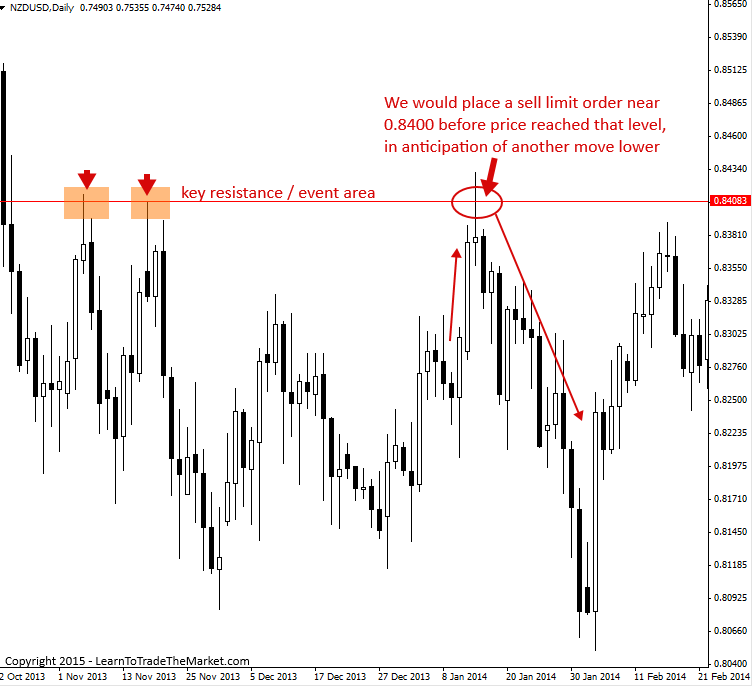
In order to execute the sell limit order, we would go to our MetaTrader platform and click on the ‘New Order’ button at the top toward the left hand side. Once the order entry window pops up we simply make sure the order ‘Type’ is set to ‘Pending Order’, then we select ‘Sell Limit’ and set the price we want to enter at…it must be above the current market price and outside the spread, remember. Alternatively, if we were looking to buy on a limit order we would of course click ‘Buy Limit’ instead, and that order would need to be placed below the current market price in anticipation that price would retrace down into to it, fill the buy limit entry order and then continue higher again.
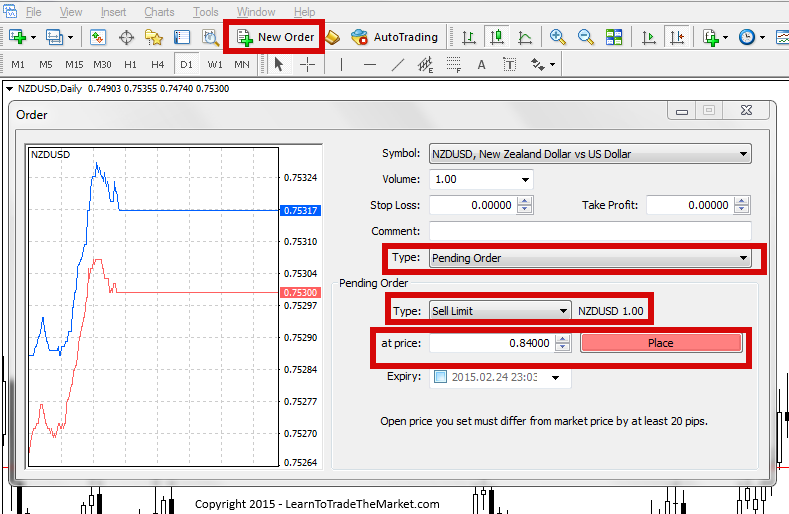
How to place stop losses and profit targets in MetaTrader
Finally, you need to always place a stop loss order every time you enter a new trade. If you trade without stop losses in place, you are essentially counting down the days until you blow out your trading account. So, you need to know how to enter a stop loss in the MetaTrader platform. Along with the stop loss, you will likely want to enter a take profit order.
Entering a stop loss order and take profit is pretty straight forward in the MetaTrader platform as anytime you place a trade the option to enter a stop loss and take profit is there. See here:
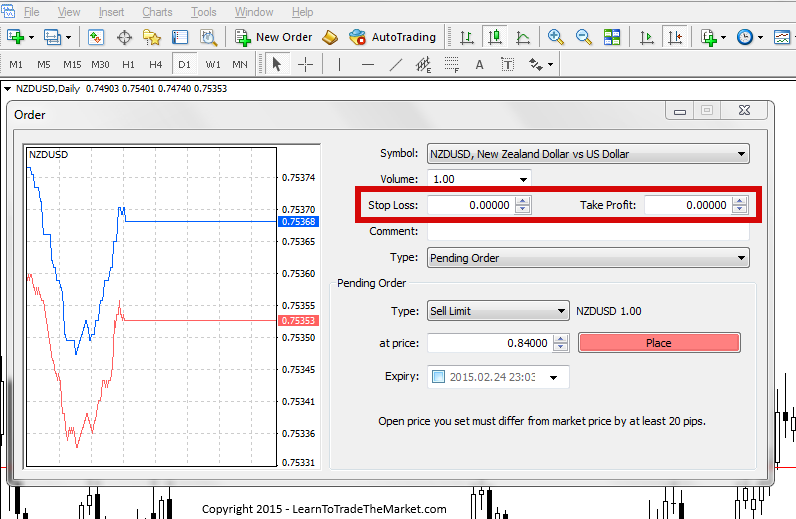
You can check out my article on stop loss and target placement to learn a little more about how I determine where to place them in the market. There’s also a lot more in-depth information on this topic in my trading course, but for now we are just learning the basics of how to enter these orders into the MetaTrader platform.
Once you have determined your order type for the trade, the trade volume, the level you want to enter at, the stop loss level and the take profit level, you are ready to push the ‘Place’ order or the ‘Buy or Sell by Market’ button and enter the trade…
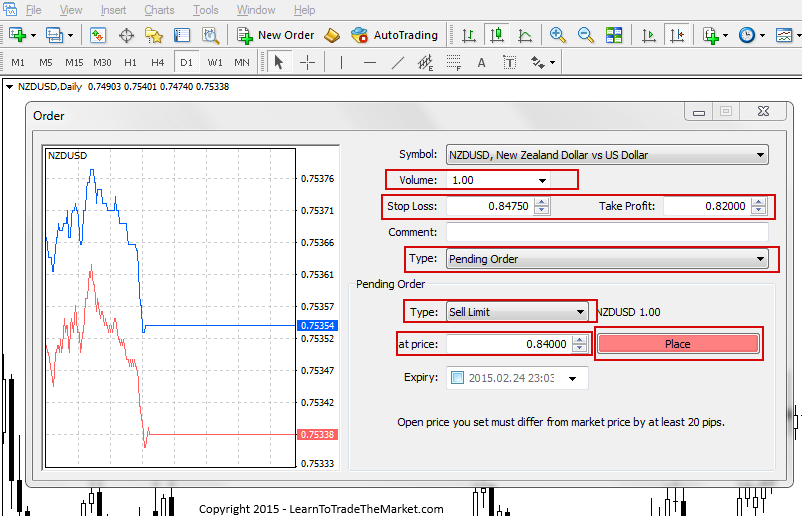
I trust that this tutorial has helped you learn more about the main trade order types and how to set them up in the MetaTrader trading platform. To learn more about how to use MetaTrader, see my tutorial on How to Set Up MetaTrader Forex Trading Platform.
You can get the trading platform shown above and that we use to set place different trade entry order types by clicking this link for the correct New York Close Charts + MetaTrader Forex Platform.
Related Trading Tutorials:
How To Correctly Set Up MetaTrader Forex Charts
How To Place Different Trade Entry Types Using MetaTrader Platform
How To Set Up Price Alerts In MetaTrader 4 & 5
Beginners Introduction To Japanese Candlestick Charts
Why Serious Traders Need ‘New York Close’ Forex Charts
Please Share This With Other Traders, Click The Like & Share Buttons Below.
Please Leave A Comment Below With Your Thoughts On This Lesson…
If You Have Any Questions, Please Contact Me Here.


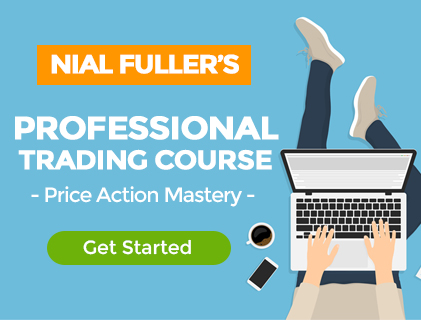
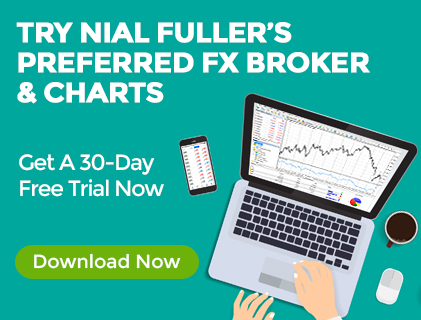

Thanks this article has helped me a lot
Appreciate the feedback. Thanks!
The terms used are confusing me; they seem slightly different to other companies terms.
Thank Sir
xanks teacher Nial yr stil the best God bless u man wawooo
This is a very good lesson thanks Nial
thanks for the great help
i mean the take profit double of your stop loss at the same count of margin lines.
Thanks Nial,your teachings are always interesting,but i need more heldp on how to set a perfect stop loss,if possible atlist to count two,two margins away from the entry and have your take profit doub
Sound explanation Nial.
Thank you very much Nial for this great lesson.
Thank You.
Thanks Nial, Really educative and informative!
Great stuff, as per usual! Everything you need to know!
useful information, trading without stop loss is very dangerous. Thanks for ur vital informaton on trading……. South Africa
Great explanation, very comprehensive and useful info!
Very Educative.